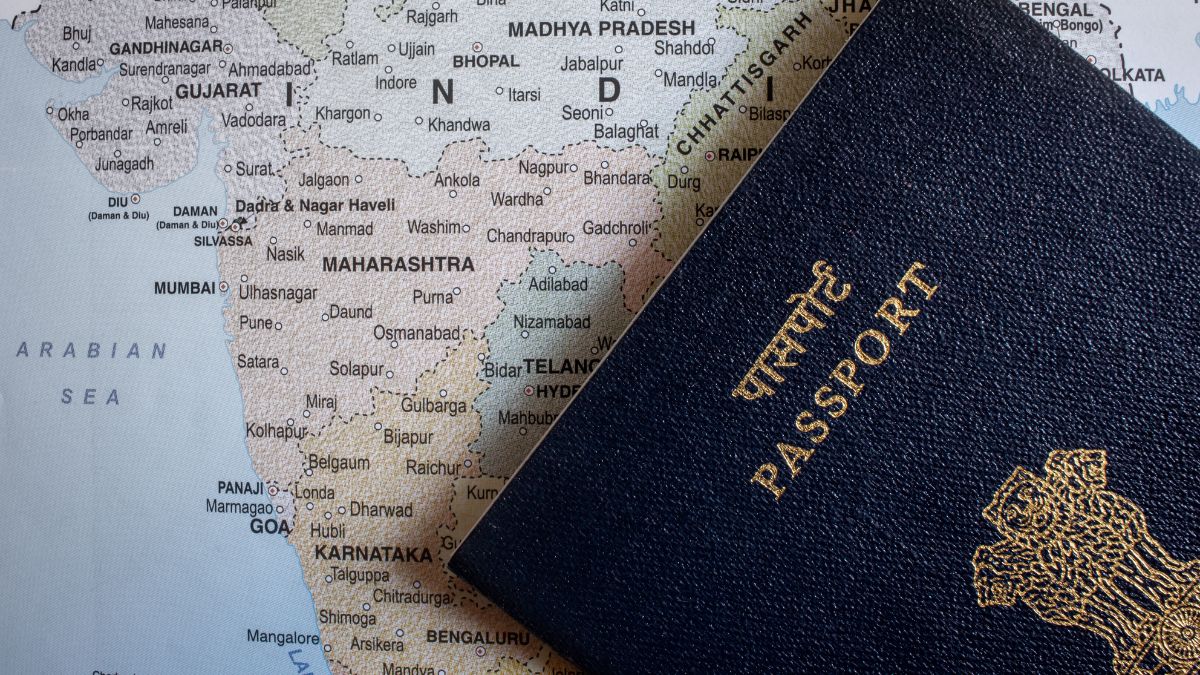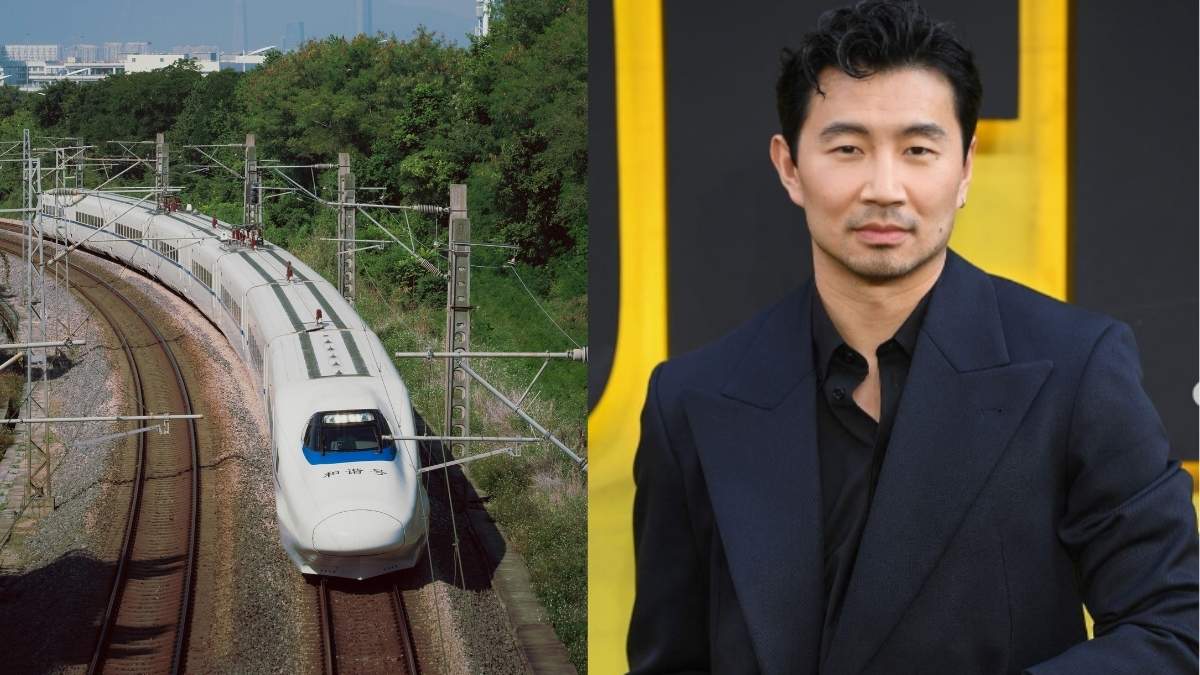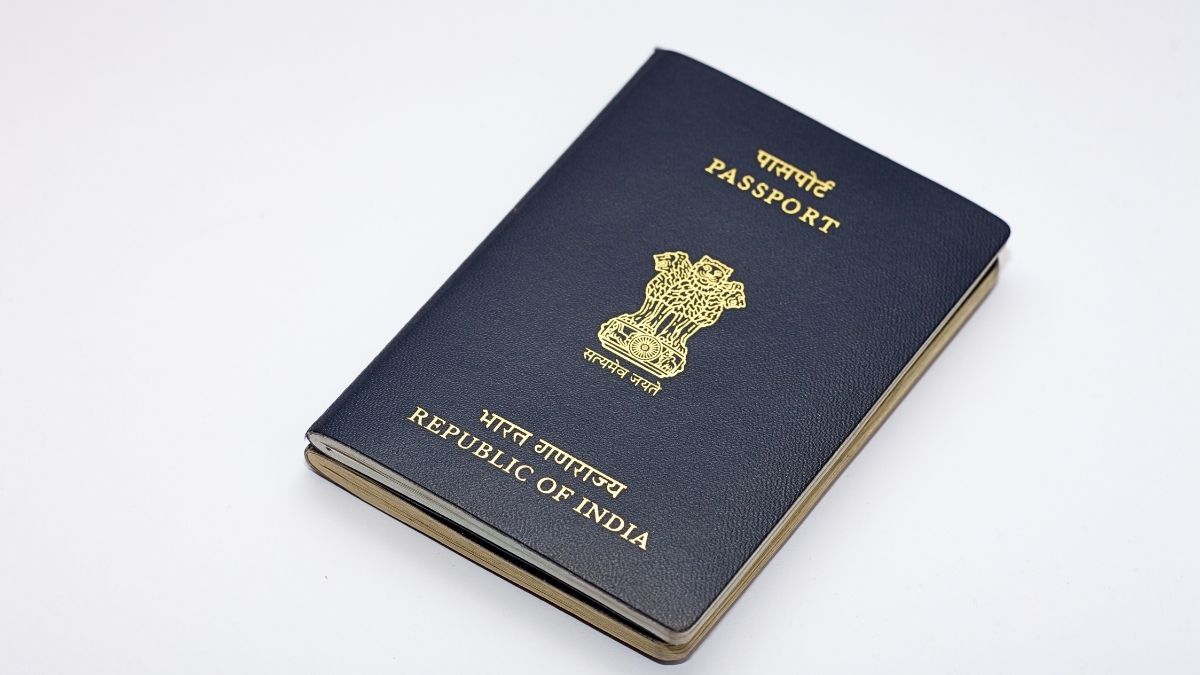Just like any other document, a passport is an essential identity proof you should have. Rather, it is a useful and important travel document issued by the government. Moreover, it confirms the bearer’s nationality and personal identification. But after applying for a passport, do you know how to track your passport application status? Here’s the process!
Process To Track Passport Application Status
You need to have your passport with you when travelling to another nation. It is also recognised as a valid document for establishing citizenship overseas. The ease of applying for a passport can be attributed to Internet services. Furthermore, applicants are allowed to track the status of their passport applications in real-time by the Indian government.
Steps To Track Status On Passport Seva Portal:
1. Visit the official website of ‘Passport Seva’ by the Indian government.
2. Select ‘Track Your Application’.
3. Choose your passport type from the drop-down menu’s available selections.
4. Enter your date of birth in the format required and your 15-digit file number.
5. When you select “Track Status,” an on-screen message detailing your application’s current status will appear.
Check Status On mPassport Seva Mobile App:
With the mPassport Seva app, you can also monitor the progress of your application. After registering on the app, you can get up-to-date information on the status of your application. You need this information:
1. Application file number
2. Date of birth
Also Read: 5 Reasons Why You Should Consider Applying For A Second Passport
Offline Method Of Tracking Application
If you are planning to track your application offline, here’s how you can do it:
1. National Call Centre
To find out the status of your application, call 18002581800, a Citizen Service Executive at the National Call Centre, from 8:00 a.m. to 10:00 p.m. The Automated Interactive Voice Response (IVRS) service is available around the clock, even during regular business hours.
2. Through SMS
To receive updates on the progress of your passport application, send the following SMS from the registered mobile number (the one specified on your passport application form).
3. Helpdesk
To find out the status of your passport application, you can also stop by Passport Seva Kendra (PSK) or send them an email.
Tracking Dispatch & Delivery Of Your Passport:
The passport is normally dispatched by Indian Speed Post to the applicant’s current address. The Speed Post-Tracking Utility allows you to monitor the progress of passport delivery. The real delivery status and the delivery status as it appears online are typically not the same. For this reason, it is preferable to contact the Speed Post Centre that is closest to you.
The passport will be sent back to the sender if a member of the Speed Post Centre staff is unable to find your address. You must seek assistance from your Regional Passport Office in such circumstances.
Steps:
1. Visit the Passport Seva website.
2. Obtain a 13-digit tracking number.
3. Visit the official website of the Indian Post.
4. To access “Track Consignment,” use the website’s navigation tools.
5. Enter your tracking number, which is 13 digits, in the “Consignment Number” field.
6. Click on ‘Search’.
Also Read: Ready To Say Goodbye To Passports & Airport Check-Ins? IATA Proposes A Plan To Go Fully Digital
Comment below if this information was useful.
Cover Image Courtesy: Canva
For more such snackable content, interesting discoveries and latest updates on food, travel and experiences in your city, download the Curly Tales App. Download HERE.
Good news! We are on WhatsApp! Subscribe to Curly Tales WhatsApp Channel to stay up-to-date with exclusive content and BTS. Join HERE.
First Published: November 27, 2023 7:55 PM