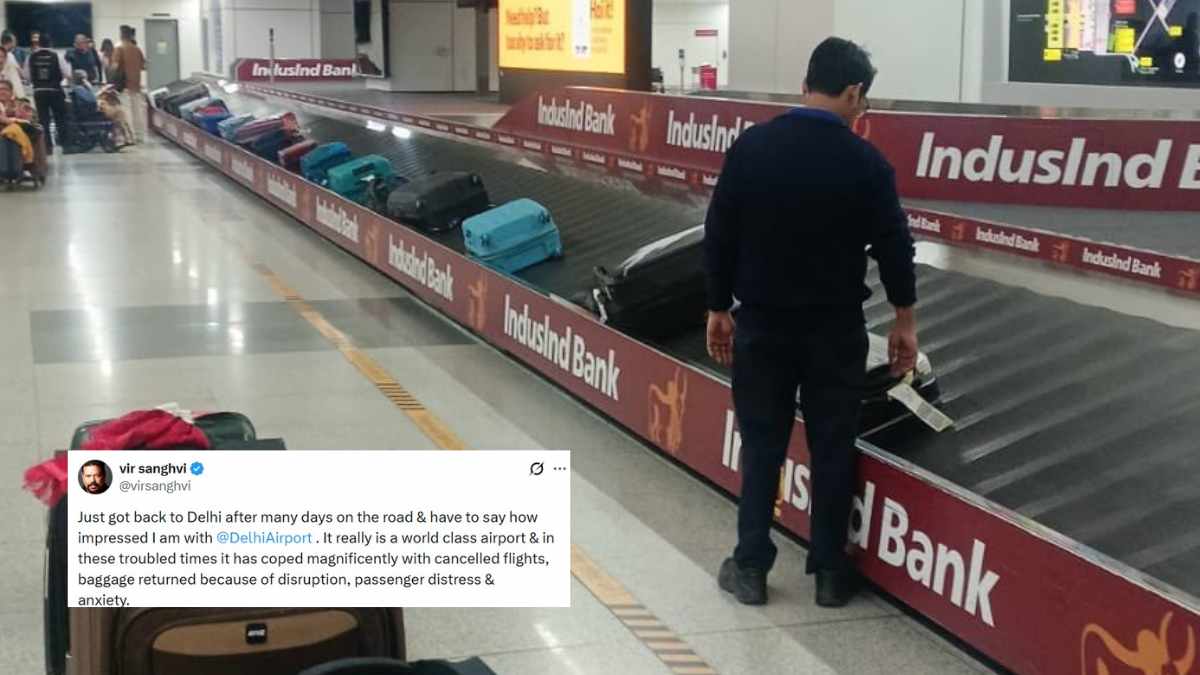The Unique Identification Authority of India (UIDAI) has rolled out an all-new Aadhaar App. It has been designed to make managing your Aadhaar easier, smoother and far more user-friendly. With a refreshed interface and simplified access to key services, the app aims to help users handle their Aadhaar-related tasks quickly and securely from their phones.
Key Features Of The App
Let’s dive into some amazing features of the new Aadhaar app. This app allows users to store and manage up to five Aadhaar profiles linked to the same mobile number. This will make it easy to handle family IDs in one place. The app also offers a biometric lock for added security, allowing only the primary controller to unlock data using face or fingerprint authentication.
As per NDTV Profit, users will also be able to choose what details to share, generate or scan QR codes for quick verification, and even access stored Aadhaar information offline after setup. Plus, an activity log will track when and where the Aadhaar was used, ensuring complete transparency and control.
Also Read: India’s 1st Bullet Train Will Now Cover 100 Km Between Surat & Vapi In 2027; Details Inside
How Is The New Aadhaar App Different From m-Aadhaar App?
According to The Economic Times, the new Aadhaar app has several updated features that will make digital identity management simpler, convenient, and more secure for the nearly 140 crore cardholders. Besides giving users the convenience of storing Aadhaar digitally on their smartphones, the new app will have a lot of new features.
The big question is, how is this new app different from the existing m-Aadhaar app? Unlike the mAadhaar app, which is largely limited to basic account tasks like downloading e-Aadhaar or updating details, the new Aadhaar App is built for everyday use. It brings a wider, more practical set of tools, like managing multiple profiles, using face authentication, sharing only the data you choose, QR-based verification, and even accessing key information offline. It is important to note that the mAadhaar app will continue to function as before.
Step-By-Step Guide To Download This New App
The new app is available to download on the Google Play Store and Apple App Store. Once you download the app, follow these steps-
1. Enter your Aadhaar number.
2. You will get an OTP on your Aadhaar-linked mobile number for verification.
3. Then, you will be asked to complete face authentication. For this, just follow the on-screen instructions.
4. You will have to set a PIN and enable biometric lock for extra security.
Also Read: 10 New Alcohol Launches In India You Must Try Before 2025 Ends
We hope this information was useful to you all.
Cover Image Courtesy: X/UIDAI & Canva Pro/Tofan Singh
For more such snackable content, interesting discoveries and the latest updates on food, travel and experiences in your city, download the Curly Tales App. Download HERE. First Published: November 20, 2025 5:05 PM