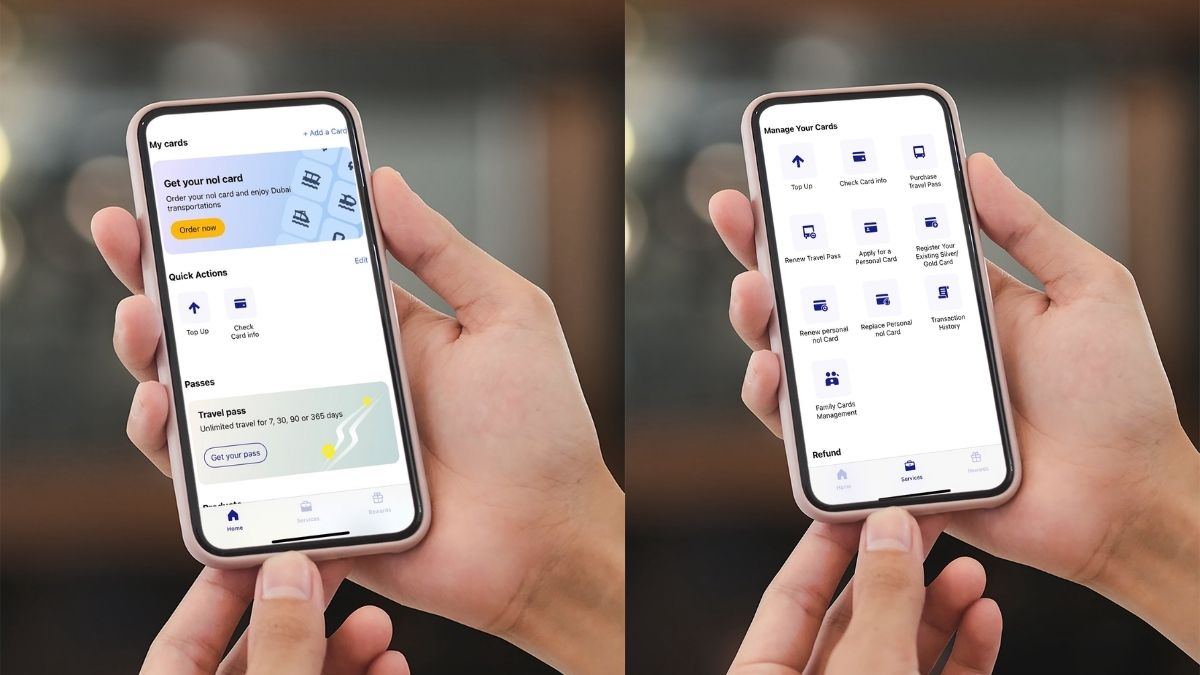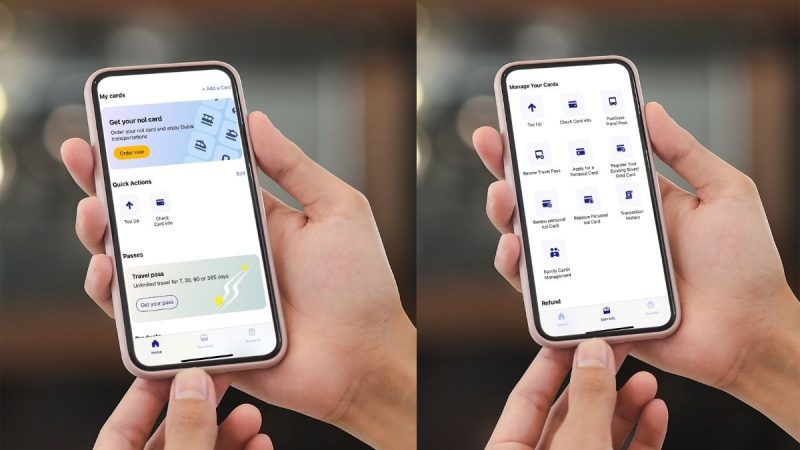The RTA has given the Nol Pay app a proper glow-up, and honestly, it was overdue. So here’s a full low-down of how to find the new features on the Nol app in Dubai.
A Simple Guide To The New Nol Pay App: What’s Changed And How To Use It
أطلقت #هيئة_الطرق_و_المواصلات في دبي مؤخراً تصميماً جديداً لتطبيق الدفع نول بتصميم عصري ومحدّث ومزايا وخصاص جديدة ومتنوعة أضفت على التطبيق المزيد من السلاسة والفاعلية وذلك بهدف إسعاد المتعاملين والارتقاء بمستوى رضاهم عن خدمات هذا التطبيق، الذي أصبح عنصراً حيوياً ومهماً لا سيما… pic.twitter.com/QUUaTM8CKm
— RTA (@rta_dubai) November 17, 2025
The new look feels cleaner, faster, and much more “Dubai 2025.” More importantly, the update makes daily commutes and quick payments far less annoying. If you’ve ever stood at a metro gate tapping your card like it’s a stubborn vending machine, this one’s for you.
A Cleaner, Smarter App (Finally)
The redesign isn’t just to make the app look better. The whole system runs more smoothly, fits into Dubai’s broader digital ecosystem, and cuts down on the time you normally waste jumping through menus. According to a report by Gulf News, it also ties into the city’s push to ditch the old-school bureaucracy and move toward Account-Based Ticketing, which is a fancy way of saying: your card management gets easier and faster.
New Features You’ll Actually Use
- Manage family cards without chaos:
You can now apply for kids’ cards, link or unlink them, recharge them separately, and keep an eye on each balance.
- Set automatic top-ups:
Choose the amount and how often you want the recharge. - Get timely alerts:
Low balance, expiring cards, and renewed travel passes? The app sends reminders before things go sideways.
- Recharge instantly:
Add money, check your balance, or buy travel passes on the move.
- Extra perks:
You can even top up your mobile balance through the app.
Digitised Nol Cards Are Here
If you’re team Samsung or Huawei, you can now store your Nol card digitally. Tap your phone at public transport gates or retail outlets without even opening the app. And clearly, people love it. By the end of 2024:
- Over 33,000 digital cards were issued
- That’s a 460% increase from the previous year
- The app hit 1.5 million downloads, shooting up by 150%
Also Read: Tap & Pay To Exclusive Rewards, nol Pay App In Dubai Just Got More Features!
How To Use The Upgraded Nol Pay App
- Download or update the Nol Pay app from your phone’s app store.
- Sign in with your RTA account or create one if you’re new.
- Add your Nol card or activate your digital Nol card (Samsung/Huawei users).
- To manage family cards, head to the “Family” tab and link the cards you want.
- Set automatic top-ups under “Recharge Settings.”
- Enable notifications for balance, expiry, and pass reminders.
- Use the “Top Up” or “Travel Pass” options whenever you need a quick recharge.
- Tap your phone (if digitised) or card at metro gates, buses, or retail outlets
So, here’s your complete guide to using the updated Nol App in Dubai.
Cover Image Courtesy: Dubai RTA/X
For more such snackable content, interesting discoveries and the latest updates on food, travel and experiences in your city, download the Curly Tales App. Download HERE. First Published: November 18, 2025 1:00 PM