The fear of forgetting important papers while heading for a passport application is real! The mental checklist to make sure we don’t forget any document keeps running in our head till we get to the Passport Seva office. But, did you know that you don’t need physical documents anymore for passport application? All you need is the DigiLocker account with all your documents uploaded on it and you’re good to go! Read on to know more about this.
One App Is All You Need For All Your Passport Needs

As of August 2023, you don’t need to carry physical documents during your passport application process. As per the updated rules by the Ministry of External Affairs (MEA), one can upload necessary supporting documents for passport application using the DigiLocker app and that’s all they need to do.
According to the Passport Seva Online Portal, by using DigiLocker, they aim to eliminate the usage of physical documents. They want to enable the sharing of e-documents with Passport Seva via a mechanism to verify the “authenticity” of the documents online.
So, instead of physically carrying the required documents, you can choose to share government-issued documents from a DigiLocker account. You can do this while filling out the passport application form on their official website. It is to be noted that while the use of the app is recommended and encouraged for hassle-free application, it is not mandatory.
How To Use DigiLocker For Passport Verification?
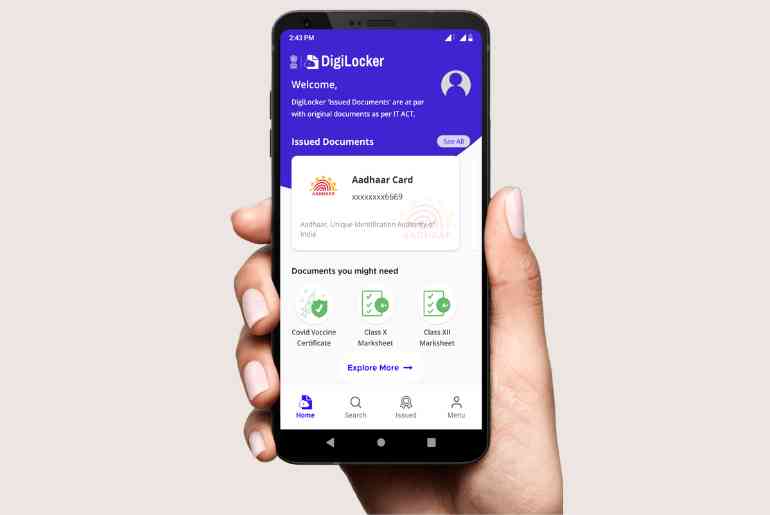
While filling out the passport application on the Passport Seva Online Portal, you will find a self-declaration screen for the ‘Fresh/Re-issue Passport’ application form. There you will find an option to share your DigiLocker uploaded documents for “Proof of Birth” and “Proof of Present Residential Address”. There, you can follow these steps to use DigiLocker for passport verification –
- Click on the ‘Grant DigiLocker Access’ button to share documents online via DigiLocker.
- You will have to sign in to your DigiLocker account and choose the “Fetch from DigiLocker” option to allow access.
- You can choose the document you wish to upload and allow the Passport Seva portal to have access to it.
You can also follow these simple steps for the ‘Upload Supporting Documents’ section of your application as well.
And that’s it! These simple steps while applying for a new passport or for a passport renewal online can save you the hassle of carrying physical documents during your visit to the Passport Seva office.
Cover Image Courtesy: Canva & X/@digilocker_ind
For more such snackable content, interesting discoveries and the latest updates on food, travel and experiences in your city, download the Curly Tales App. Download HERE. First Published: June 07, 2024 12:51 PM




