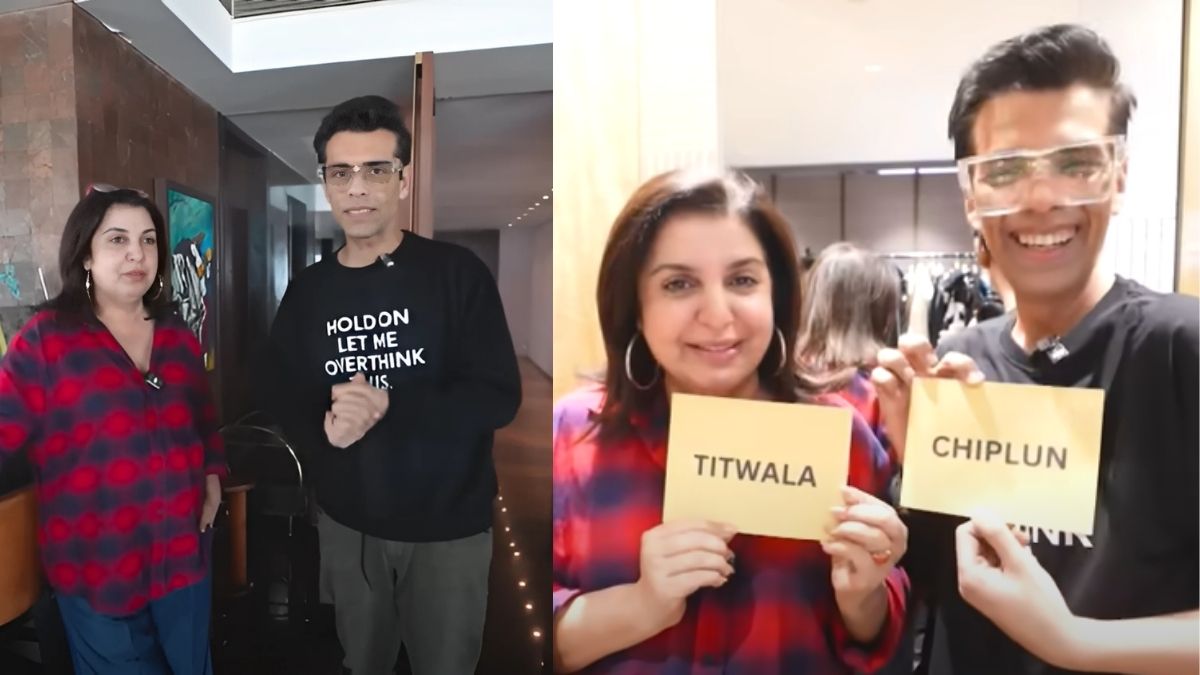Have you ever found it difficult to navigate through Indian Railways’ website or app? Well, it’s going to be a cakewalk now! The Indian Railway Catering and Tourism Corporation (IRCTC) has introduced an AI chatbot, AskDisha 2.0, on all their platforms. This AI tool helps you book, cancel, check PNR status, and more with just a few clicks or a voice command. Read more to know more about this chatbot by Indian Railways.
What Is AskDisha 2.0 – IRCTC’s AI Chatbot?

AskDisha 2.0 is an AI chatbot introduced on all Indian Railway Catering and Tourism Corporation (IRCTC) platforms for the ease of passengers. Powered by CoRover.AI, the tool’s name stands for – Digital Interaction To Seek Help Anytime. The tool helps passengers with queries pertaining to various services offered by IRCTC as well as perform end-to-end transactions like ticket booking, and more.
Passengers can click, text, or use voice commands to avail various services available on IRCTC’s website and app. For now, the chatbot is available in Hindi, English, and Hinglish. This AI tool helps passengers access services like ticket booking, cancelling, refund tracking, and more without needing an individual’s IRCTC password. AskDisha 2.0 is, reportedly, the first conversational e-ticketing AI tool to book train tickets.
Also Read: You Can Now Get Pre-Ordered Meals Delivered On Trains As IRCTC Ties Up With Swiggy
What Services Can You Access With This AI Tool?
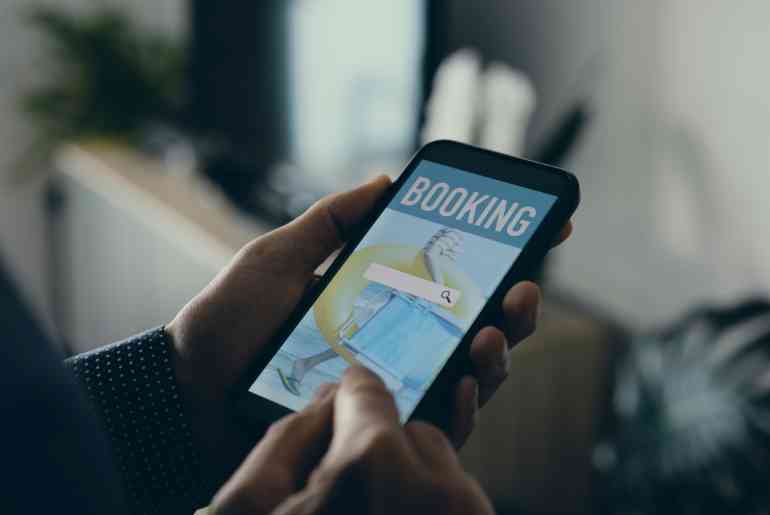
Coming to the big question – what can AskDisha 2.0 do? To begin with, this AI and machine learning based chatbot can book train tickets without the hassle of logging in with IRCTC’s password. All you need to do is type in the OTP sent on your mobile number and you can book tickets online.
Furthermore, you can avail services like checking PNR status, cancelling tickets, getting refund status, changing boarding station, viewing e-tickets, downloading Electronic Reservation Slips (ERS), and also checking booking history with the help of this AI tool.
To access this AI tool, all you have to do is open IRCTC’s website or app. Look for the AskDisha 2.0 logo there. Then enter the necessary details and the AI tool will help you further. Alternatively, you can click on the microphone tool and use voice commands to use this chatbot as well.
So, are you excited to elevate your railway experience with IRCTC’s new AI chatbot?
Cover Image Courtesy: Canva & CoRover.ai
For more such snackable content, interesting discoveries and the latest updates on food, travel and experiences in your city, download the Curly Tales App. Download HERE.
First Published: March 13, 2024 12:30 PM