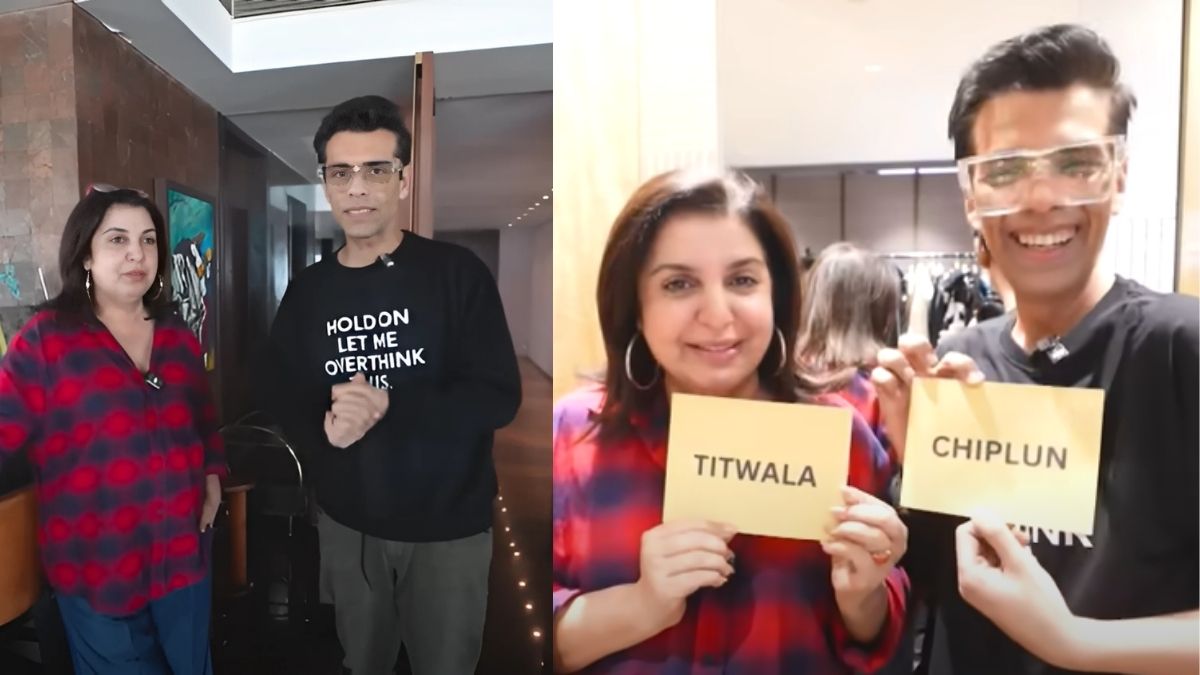To receive a copy of their visa page, citizens may use an online service. In April, the UAE announced that Emirates ID will be consider as the main proof of residency for the expatriates in the country, instead of the stamped residence visa. But if you are wondering how you will get a residence visa copy for your official paperwork? Here’s the complete guide for getting your UAE visa digital version.
How To Get An Official Copy Of Residence Visa Sticker?
Through the Federal Authority for Identity, Citizenship, Customs and Ports Security (ICP) app, ‘UAEICP,’ you may get a copy of your resident visa. You just need to register with the IP’s smartphone app, called “UAEICP,” which is compatible with Apple and Android smartphones, to achieve this. If you have one, you may sign in to the app using your UAEPass account.
Once the programme is open, your papers will be listed under the icon in the bottom centre that looks like a document folder. Your Emirates ID and residency visa of the UAE page will appear after you touch the symbol. Documents for any dependents (such as family members) for whom you are the sponsor will also appear in your account.
Also Read: 5 Best Summer Holiday Destinations In The UAE For Kids
What Will Be The Digital Copy Of the UAE Visa?
You should tap the orange-coloured paper containing the residency permit UAE. The visa sticker typically affixed on residents’ passports will appear as a digital replica.
The pdf version of the document will download to your phone when you tap the download option. You may print out the document if you want a photocopy of your residence visa or use it for online applications.
Also Read: Salman Khan Received UAE Golden Visa During IIFA
First Published: July 01, 2022 1:05 PM