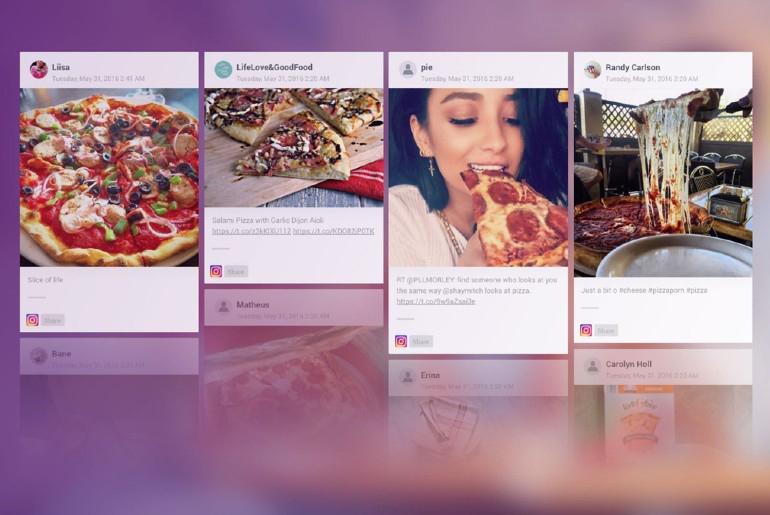Your Instagram feed is no longer just about likes. Trendsetters have taken their feeds to the next level, turning their profiles into brands. While for some, it might look unattainable, with the right tools and a little bit of motivation, it’s possible. All you have to do is use some tricks and keep at it. Don’t believe us? We’ll show you how it’s done. You can also get yourself interesting mobile accessories to click better pictures on your phone.
1. Strong Colors, Shapes and Lines Make A Great Frame
Insta-worthy content has to be catchy. The social media generation has an attention span of 3 seconds. Let that sink in. If your content has defined focal points then the viewer’s instantly know what they are looking at. Colors, shapes, lines and patterns are all around us. This is the easiest way to delight your followers with photos that they identify with. A burst of red or a minimalistic landscape or even just a staircase can prove to be more enthralling than you’d imagine.
2. Plan Your Instagram Feed Grid
This is tedious but important. Don’t we all like it when our Instagram feed looks nice and clean? While we make a lot of effort in editing photos and making those grids for our followers, wouldn’t it be great if we didn’t have to work so much on edit and get it right with the first click? The newly launched Samsung Galaxy A51 works like a pro for this with its Awesome Quad camera. A 48MP main camera, a 12MP Ultra-Wide Camera, a 5MP Depth Camera and a 5MP Macro Camera; together form a great team. Be it wide shots, low-light shots, or macro shots, each click will turn out to be different and beautiful. Your Instagram feed will look like it’s straight from a professional photo gallery.
Also read: 6 Instagrammable Spots In The UAE You Never Knew About
3. The Focus and Blur Effect
Everyone appreciates a well-composed photograph that seems effortless. It is artistic! But what if we told you, that it can all happen with one click and no special effects? Samsung Galaxy A51’s 5MP Depth Camera, in addition to the other three cameras makes this as easy as a walk in the park. All you have to do is make the necessary adjustments and VOILA! The ferry lights are blurred and you shine bright, standing in front! With a single tap, it lets you play with the depth.

4. Use Basic Features Creatively
Instagram’ s slideshow feature can be used to tell a story. Click multiple images, in one frame, turn it into a slideshow, and look how nice your feed looks with those food shots! There are numerous ways to get creative with one single spot and one angle. Nikon also offers free online courses for people amid the pandemic.
5. Broadcast Live
Going live is the new jam on Instagram. It’s easy and effective; all you need is a good front camera. The Samsung Galaxy A51 has you covered. Its 32MP front camera can blur out the background and make sure that all the attention is on you! Go for an outdoor setting so that natural light does all the work for you, and the rest is taken care of by your device. And the Infinity-O-Display ensures that you have an immersive experience during the live sessions you hold.
Also Read: Karnataka Man Builds Camera-shaped House
6. Get Some Perspective
Playing around with frames is all the fun in photography. Samsung Galaxy A51 has a 12MP Ultra-Wide Cam which shoots at an angle of 123 degrees from the same spot! You will be able to capture the snow-capped mountains, the lush green valley and the flowing river in one photograph. Sounds like the best way to capture Mother Nature, doesn’t it? And if it is the sunset that you want to click, along with the multiple hues of twilight, then the Ultra-Wide Night Mode is your best bet to capture the expanse in its true colors.
7. Go Closer
Imagine this lady bug sitting on your finger tip and you are able to capture that fleeting moment for life. With Galaxy A51’s Quad Cam’s built-in 5MP Macro Lens when it comes to capturing any kind of wildlife up close; it’s a breeze. The macro lens makes it extremely simple. The depth-sensing makes the separation of subject and background effortless. So tread carefully, breathe slowly and take that perfect click. Interestingly, Jaipur is one of the most beautiful Instagrammable spots in India.
8. Low Light and Night Scenes
When a particular photo doesn’t come right, we blame it on the lighting: too mild, too harsh, too dark, or ‘not-just-right’. This is when a great camera turns into a savior, because when life gives you lemons, the right tech can turn it into lemonade. The Ultra Wide Night mode on the Samsung Galaxy A51 can ensure that even dull nights result in stunning pictures. All you have to do is switch the mode… and then let the light shine! (Read: wait for the camera to turn a dark night into a magical moment). If you really want to test it out, turn the sites of historical monuments into your playground. Come night, the monuments light up and with the help of the Night Mode, you can capture history in all its glory. If you talk about a night camping trip with friends, you’ll be able to capture some of the best shots in Wide and Ultra Wide Night mode.
9. Boomerangs, short videos and IGTV
A fun video can change the way people think about your profile. The picturisation is just as important as the story. Cool engaging content often has more viral potential than anything else. Samsung Galaxy A51 records like a pro-level action camera utilizing the Ultra Wide Camera and predictive software. But that’s not where the awesomeness stops! The phone has an extremely cool feature, Super Steady Mode that lets you take stable videos while on the move. So run, hike or chase your pets, while you might wobble, the video won’t.
Also Read: Tips To Come Up With The Best Instagram Captions For Your Travel Pics
10. Add different elements for scale
When the scenery is beautiful you can take a breathtaking landscape shot. If you add a subject to it, that shot becomes Insta-worthy! Don’t be afraid to occupy space in pictures. Play with images using special effects and doodles. Samsung Galaxy A51 allows users to change the image or video completely with special effects. Have fun doodling or playing with cool filters, it’s bound to really set your feed apart.
Why give up on professional tools when you can change your image by changing your approach a little bit. All you have to do is look at things slightly differently, quite literally. Change your perspective, and with the right tech and features, not only do you get to play around with pictures but also create awe-inspiring social media feeds!
First Published: February 16, 2020 8:37 PM