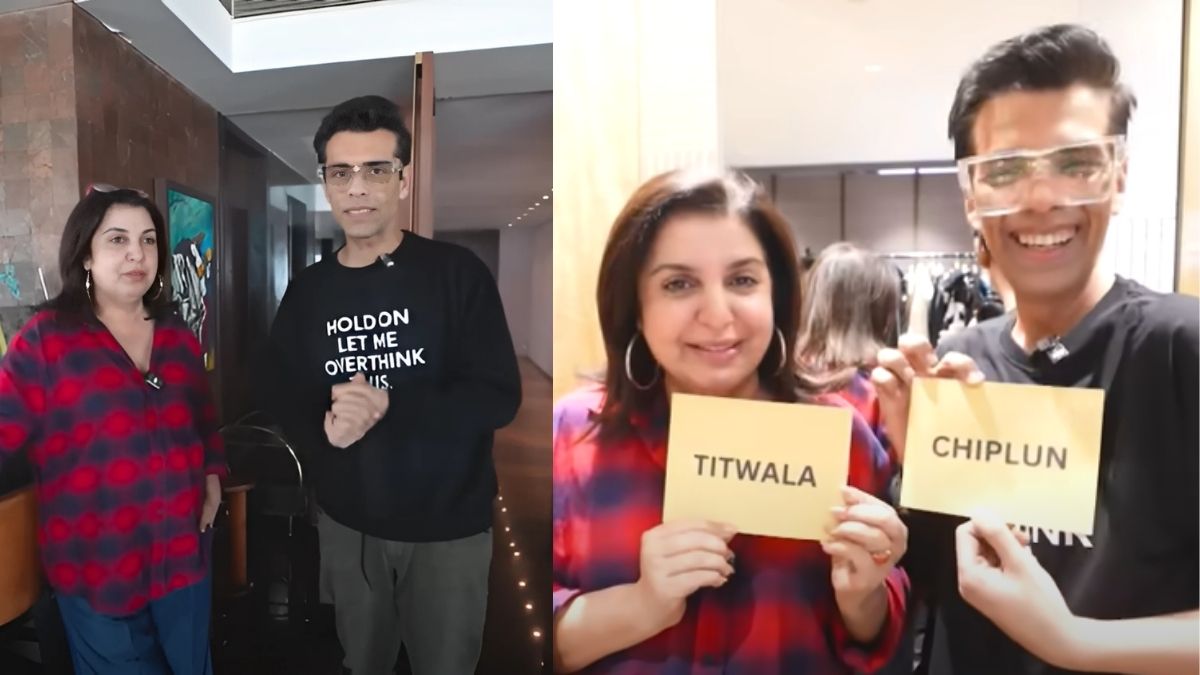Booking train tickets in India have now become easy and smooth with IRCTC website and mobile application. One simply needs to visit the website or mobile application, sign up or log in with credentials, provide journey details and personal details and make payment. By following these steps, the tickets can be booked. Thus, you won’t need to rush to the crowded railway ticket counters and stand in queues to get your tickets done. So, how to book railway e-tickets via the IRCTC website? Below are the steps:
1. Visit The IRCTC Website Or App
Visit the official website of IRCTC or open the IRCTC mobile application.
2. Sign Up And Login In
Complete the registration process by providing the required details and login in with your username and password.
3. Provide Journey Details
Select the start and destination stations, travel date and class. Unsure about the date? No worries. The ‘Flexible with Date’ option will come to your rescue.
View this post on Instagram
Also Read: Indian Railways To Be World’s First 100% Electric Railways With Zero Carbon Emissions By 2030
4. Get The List Of Trains
Click on ‘Search’ and the list of available trains will appear. Click on ‘Train schedule’ to know the schedules of these trains.
5. Select Your Train
Select the train from the list and choose the class.
6. Book The Ticket
After selecting the train and class, click on ‘Book now’ to book your ticket.
7. Verify Journey Details
Verify the details of your journey on the Passenger Reservation Page.
View this post on Instagram
Also Read: Travel To These 7 Indian Destinations In Vistadome Coaches With 360-Degree Views Of The Surroundings
8. Enter Passenger Details
Enter the passenger details like name, age, berth preference, etc. Senior citizens aged 60 and above can get concessions of up to 50% on base fare by selecting ”Avail concession ‘ option from drop-down menu.
9. Verify Passenger Details
Verify the passenger details and click on continue.
10. Make Payment
Select the payment option and click on ‘Pay & Book’
11. Check All Details On Ticket Confirmation Page
After successful payment, you will get the ticket confirmation page. Check all the details there. Also, Railways Has Launched ‘Confirm Ticket’ App For Tatkal Booking.
First Published: March 15, 2022 12:01 PM