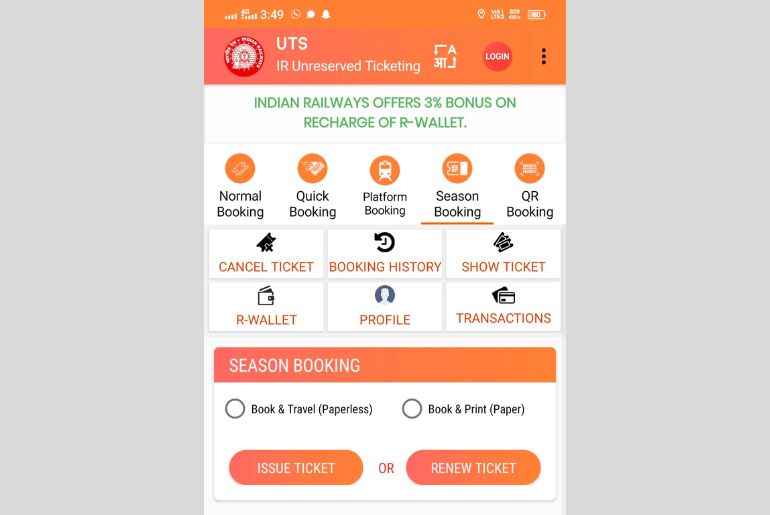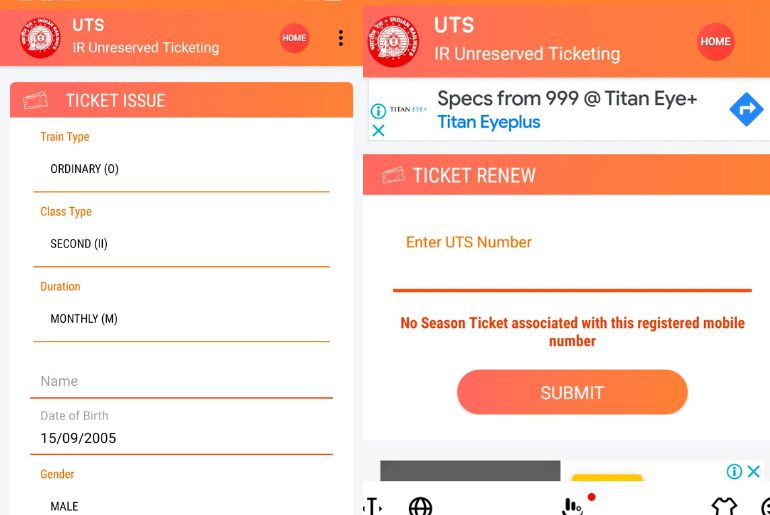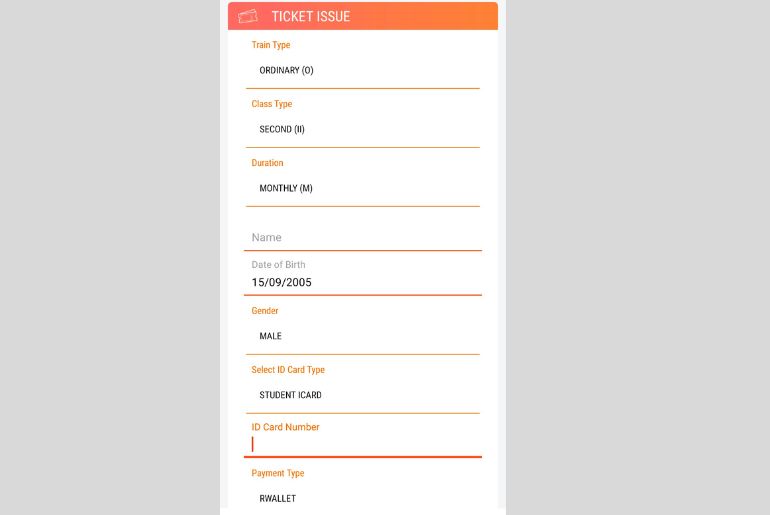In today’s world everything is just a click away. From buying clothes to medicines to groceries, all can be done by just downloading an application. Then why should you stand in long queues while booking tickets or passes to travel by Mumbai Local? In order to save the passengers from long queues, Indian Railways have launched the UTS app. UTS or Unreserved Ticketing System helps you to book passes or tickets in a hassle free manner. Here is a step by step guide to book passes on Mumbai Locals using UTS app.
Guide To Book Pass On UTS App
1. Download the UTS application from the playstore on your smartphone and create an account by filling in the required details.
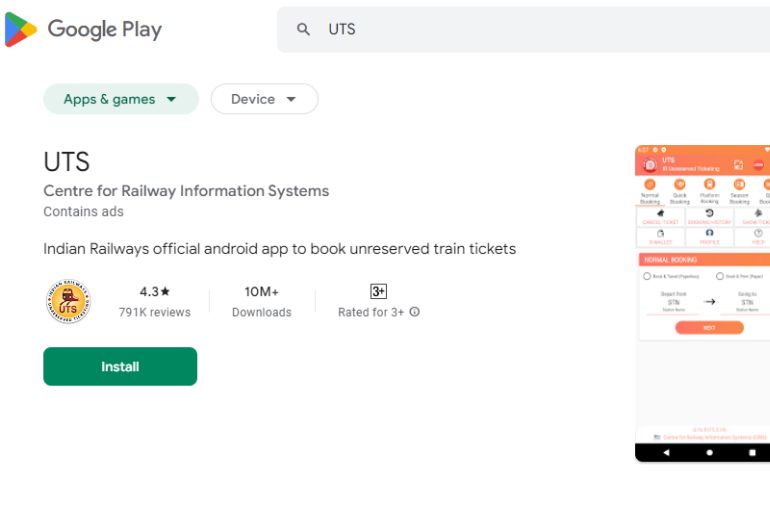
2. If you are booking a ticket, click on ‘normal booking’ but if you want to book a pass, click on ‘seasonal booking’.
3. Now click on ‘Book and Travel (paperless)’ and select ‘Issue Ticket’ if you are booking a pass for the first time. If you want to renew your expired pass, click on ‘Renew Ticket’.
4. After clicking on ‘Issue Ticket’ (as you are booking for the first time) make sure to check and fill in all the required details like name, Date of birth, Address and Aadhar card number. If you do not have money in the R wallet, just click on ‘Payment’ and change the mode to Cards and UPI.
Also Read: Travelling With Kids Below 5 Years? Here’s How To Book Train Tickets With IRCTC
5. After clicking on ‘Get Fare’ you will be shown details about the pass that you have booked like station, name, class and the amount. If everything looks fine, you can simply make the payment using your UPI or debit/credit cards easily.
6. After the money is being deducted the screen will generate your desired pass which you can anytime view by clicking on show ticket in your UPS application.
View this post on Instagram
The UPS application helps you book both tickets and seasonal passes in a very easy manner. The app offers you two options while booking the ticket, one is paperless and the other is paper tickets. The paperless option saves a soft copy of your ticket which you can view by going on the app whenever required. The paper ticket option gives you a booking ID through SMS and then prints the ticket using the ATVM machine.
Also Read: Durga Puja 2022: Kolkata Police Utsav App Features Details On 60 Iconic Pandals For Travellers
Have you used the application? Didi you like it? Let us know below.
First Published: September 21, 2022 4:32 PM